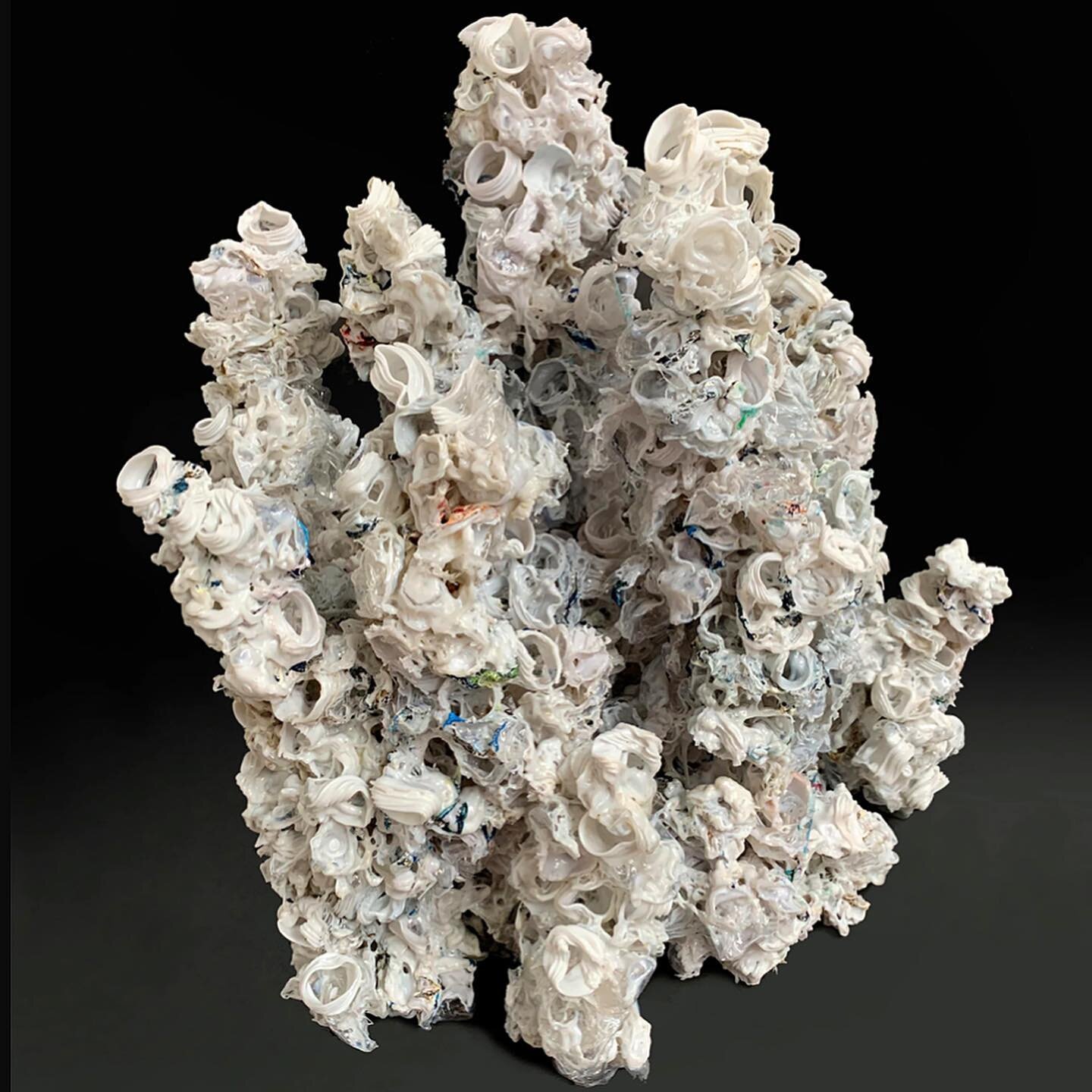Building a Color Cube
Dates: Mondays (February 1 – March 8, 2021)
Time: 10:00 – 12:00 P.M. (EST)
Number of Classes: Six (6)
$120
ABOUT THE TEACHING ARTIST
Geoffrey Owen Miller
BIO
Geoffrey Owen Miller currently teaches Color and Light at Montclair State University, where he also taught Perceptual Drawing, Space, and Time. Previously he taught drawing at Marymount Manhattan College, painting at Maryland Institute College of Art, and was a visiting teacher at the Korea National University of Art. He was born in Los Alamos, New Mexico, and currently lives in Queens.
Geoffrey Owen Miller showed at the SPRING/BREAK show in 2020 and at WaveHill in 2019. Recent group exhibitions have been held at Sculptor’s Alliance on Governor’s Island, NY; K&P Gallery, New York, NY; Fully Booked, Dubai, UAE; Louisiana Tech University’s School of Design, Ruston, LA; Art Space | DA:MDAA, Seoul, Korea; The Santa Fe Art Institute, Santa Fe, NM; The Royal Society of American Artists, Brooklyn, NY; AHL Foundation, New York, NY; Gateway Projects, Newark, NJ; Guilin Museum of Art, Guilin, China, The 550 Gallery, New York, NY among others. Miller received his MFA from the University of Massachusetts, Amherst, MA and BFA from University of California, Long Beach, CA.
CONTACT INFO
E-mail: gocre8@gmail.com
Website: www.geoffreyowenmiller.com
Instagram: @geoffreyowenmiller
COURSE SUMMARY
An interactive color cube is an excellent hands-on object to learn about color relationships and color spaces, specifically RGB and CMYK. It is also a good moment to learn or improve upon digital sculpting tools available as well as working with our hands to create a real physical object to keep as reference or to give as a present.
COURSE DESCRIPTION
Color is an increasingly important and complicated aspect of all types of aesthetics works, from sculpture to painting, to digital work, and performance. Red, Green, Blue (RGB) are the primaries of light and all our digital devices. While Cyan, Magenta, Yellow, black (CMYK, K for Key color) are the primaries for printing, paint, and other physical materials. Alfred Hickethier created the color cube to show the relationship between the two.
This will be an online class. We will meet 6 times. We will build a cube together using Blender, a free 3d animation software, then we will build a cube using painted wood cubes and magnets.
Students will use either 3d software or 2d drawings to plan their construction. Then they will create the cube structure and finally coloring the parts. Students need a minimal understanding of wood working, a desire to try new things, and to have fun doing so.
Upper left hand side is a digital color cube rendered in Blender. Upper right hand side is one made of wood blocks with magnetic connections. Bottom image is the color cube separated into three pieces to show how the parts can easily be moved around, try different color combinations and to see different color relations.
Congress. 2017. Copper, nailpolish, wood, and gouache. 8in H x 5in W x 5in L.
COURSE OBJECTIVES
Upon successful completion of this course, students will obtain and be able to:
Create a “manipulable” color structure to help visualize color relationships.
Discuss, critique and evaluate their own work, as well as those of their classmates.
Use the appropriate vocabulary and terminology pertaining to the designing and building a wooden sculptural object.
Examine, compare other color structures and apply that knowledge towards their own work and those of their peers.
Upper left hand side is a digital color cube rendered in Blender. Upper right hand side is one made of wood blocks with magnetic connections. Bottom image is the color cube separated into three pieces to show how the parts can easily be moved around, try different color combinations and to see different color relations.
CLASSES WILL RUN AS FOLLOWS
Synchronous: (live and in real time with the professor): 6 – 8 pm (with a 10-minute break in the middle)
Asynchronous: Students may need to finish up the daily tasks to stay on target.
Platforms: We will be using Zoom to meet and Google Docs to share information. Blender is free 3d animation software and can be downloaded for free. Students can also use paper and pencil instead to plan and theoretically explore the color structure before construction, if that aspect of the class is unappealing.
Materials: 27 Wood or plastic blocks, 108 magnets, drill bits the size of those magnets, superglue, acrylic paint, brushes, sandpaper, and a drill. Also a water container, paper towels, a mixing surface, clamps and/or hot glue, a surface to drill on and clamp to.
CLASS SCHEDULE AND STRUCTURE
6, 2-hour classes
//subject to change//
WEEK 1
(Monday February 01, 2021)
INTRO. MEET VIA ZOOM (OR GOOGLE MEET)
Material list
What is a Color Cube?
Yurmby: yellow, red, magenta, blue, cyan, and green
Introduction to the digital tools
WEEK 2
(Monday February 08, 2021)
PREPARATION
build 3d model together using Blender.
prepare for building a physical model
Go over materials to be used.
Go over tools and setup
possible clamping/jig configurations
WEEK 3
(Monday February 15, 2021)
MARKING, AND DRILLING THE BLOCKS
Placing the magnets.
Accurate alignment is important.
Can try non-drilled alternatives.
Week 4
(Monday February 22, 2021)
SANDING AND PAINTING THE BLOCKS
Gluing magnets
Non-drilled alternative assembling.
Start painting.
WEEK 5
(Monday March 01, 2021)
FINISH PAINTING THE BLOCKS AND ASSEMBLING.
Primary Colors
Secondary Colors
Tertiary Colors
Waxing blocks.
Week 6
(Monday March 08, 2021)
LAST FINISHING TOUCHES, SHARING OUR PROJECTS AND DISCUSSING USES FOR SUCH A CUBE.
EVALUATION CRITERIA
Completion of work.
Participation in class critiques.
Effort, commitment and progress made.
Proper use of tools and materials.
Demonstration of adequate complexity – no overly simplistic solutions to drawing problems.
Demonstration of craftsmanship and care.
Demonstration of creative problem solving.
These criteria will be reinforced by group and individual evaluation with feedback by the instructor.
SAFETY ISSUES DISCLAIMER
We will be using power tools and sharp instruments, specifically drilling small objects that need to be clamped or secured in some manner. You are expected to be able to handle this in a safe and responsible manner. Injury due to misuse, faulty equipment or accidental misuse of the blade is not the responsibility of the instructor.
DISCLAIMER
The Teaching Artist reserves the right to make any changes at any time to the syllabus or schedule.
COPYRIGHT STATEMENT
This syllabus and corresponding lessons taught are be protected by copyright. United States copyright law, 17 USC section 101, et seq., in addition to University policy and procedures, prohibit unauthorized duplication or retransmission of course materials. See Library of Congress Copyright Office and the University Copyright Policy.
Electronic video and/or audio recording is not permitted during class unless the student obtains permission from the instructor. If permission is granted, any distribution of the recording is prohibited.
MATERIAL LIST
SUGGESTIONS. CHECK PRICES AND DELIVERY TIMES OF ALTERNATIVES.
Liquitex BASICS 6 Tube Acrylic Paint Set, 22ml, Primary Colors $15
MonkeyJack 50PCS Naural Wood Blank Dice D6 16mm Game Dice for Kids DIY Decorating Games $11
SYHL 120Pcs 5x3mm Refrigerator Magnets Small Magnets Push Pins Fridge Tiny Magnets, Office Whiteboard Magnets Mini Magnets $10
Loctite Super Glue Gel Control, 4 Gram Bottle (1364076), Clear, Single $3
Total $39
More details and Amazon links can be found here:
https://docs.google.com/spreadsheets/d/1Ai1NDvxwJNsNtA22t1u0yvjm5TuOa72n8xUbl8i53l4/edit#gid=0
REFERENCE
https://rubiks-cube-solver.com/#
https://www.instructables.com/Functional-Paper-Rubiks-Cube/
https://walyou.com/blog/2009/03/05/how-to-solve-a-rubiks-cube/
https://rubiks-cube-solver.com/how-to-solve/
https://www.youtube.com/watch?v=9spDGBeWl1o
https://www.youtube.com/watch?v=mvhKNXHQqyM
http://color.lukas-stratmann.com/color-systems/cmy.html
https://www.instructables.com/Magnetic-Rubik-s-Dice-Cub
https://www.blender.org/download/releases/2-90/
https://www.sensationalcolor.com/hickethier-color-theory/ https://www.caea-arteducation.org/assets/2015Conference/LessonPlans2015/triarco-clayton%20color%20wheels%20%20np118-15_hickethierinstructions%20-%20final%20.pdf